Announcing...
Autocord for Android
Now open source!
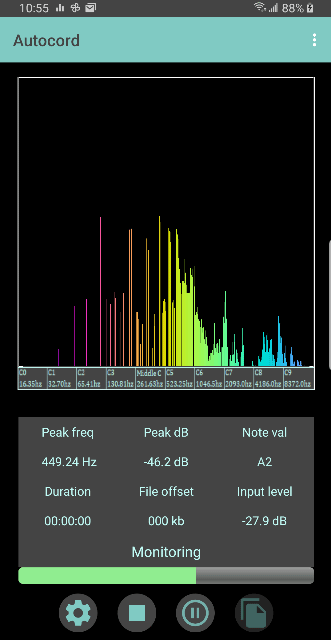
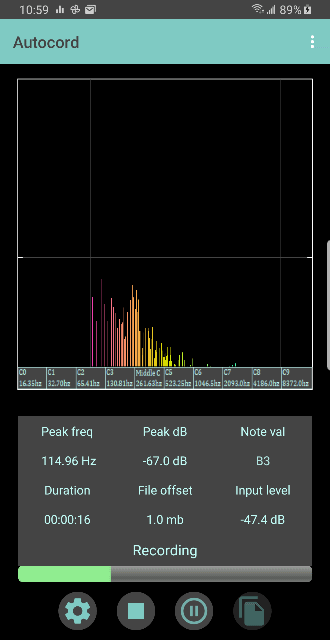
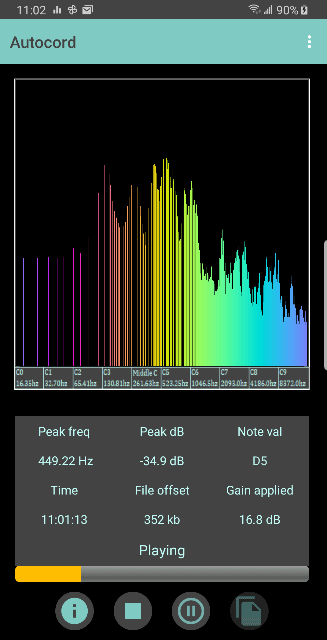
All you need is an Android phone with high resolution display, running Android 8 and up.
Get triggered!
Triggered Recording
This app is all about triggered recording, and the reason it is named "Autocord" - for "Automated Recording". Autocord takes the concept of Voice Operated Control (VOX) to the next generation. Triggering of audio capture is determined by both amplitude and frequency of the sound, allowing monitoring audio on your phone all day or all night long and only capturing sounds that you are interested in. This opens up a whole new world of potential applications that could never be achieved by VOX triggering, or "silence removal" as it is called in some apps. VOX operation triggered on any sound whatsoever, even subsonic sounds, as long as they exceeded the amplitude threshold.
Based on a decade of experience in triggered capture of sound, Autocord has many features to optimize the task. It does a full spectral analysis of the incoming audio, which is first boosted and prefiltered to remove subsonics. Autocord captures audio from a half-second before the triggering event, and continues recording for a half-second after the triggering stops to eliminate choppy sound. Then each phrase spoken becomes an independent "micro-recording" in its own right. Its peak amplitude is stored internally so that each group of contiguous samples may be played back at an individually "normalized" volume level.
This alone is a huge advantage. Often recorders will normalize the audio based on the greatest peak in the entire track. Then if one loud sound occurred at some point, the audio level of the entire remainder of the track will be low in comparison. Other recorders may use what is called "compression" to reduce the level of peaks on the fly, but this introduces a whole host of artifacts into the recording, making it no longer useful for things like scientific analyses. Furthermore, in any mode Autocord displays the audio spectrum of whatever sounds are occurring so you may see at a glance what frequency range you want to trigger on. It also displays the peak frequency, its magnitude, and even its musical note value from moment to moment. This gives Autocord capabilities that go well beyond anything available, opening up many realms of audio capture.
Setting the trigger is fully automated. In the Options menu there are 3 presets...
- Trigger on: Voice
- Trigger on: Birds
- Trigger on: Any
These will preset the frequency band when you go to the Settings dialog where a tap on the Auto Set button during a quiet moment sets the trigger parameters, or you may set each parameter manually.
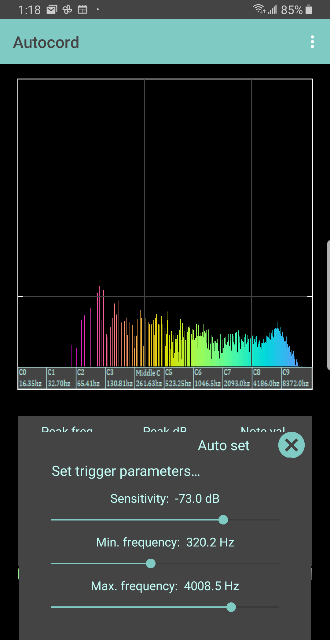
Recording Meetings
To record a meeting, place your phone on the table at a meeting and set the trigger. Recording will only trigger when people are speaking. On playback there will be no long silences between speakers, effectively acting as automated editing. The audio level is normalized for each individual segment of audio triggered such that for the most part, a speaker at the far end of the table will be just as loud and clear as the person seated next to the phone. Beyond that, each event is time stamped. On playback you will see exactly what time a sound event occurred, while on record you will see the duration and size of that recording as it grows in length.
Recording Phone Conversations
If the app is set to record and the phone rings, it will automatically pause. Answer the call, and navigate back to Autocord and unpause it to capture the conversation. If you are not already in record mode, ask for a moment while you navigate to the app and set it to record.
Capturing bird calls
For bird watchers, the "Dawn Chorus" is one of the most inspiring moments of the day, but the birds get up well before most folk. Set Autocord to trigger capture on sounds in the range of bird calls, and leave your phone on the window sill or veranda overnight on record. You will only capture bird calls, and you will be delighted with the recording.
For example, suppose you are interested in capturing the call of a distant bird with a frequency that lies within the 7th or 8th octave. The nature of ambient noise is such that the lower the frequency, the higher the amplitude, ending up with the bulk of it in the first two or three octaves. The noise level in that frequency range may be considerably higher than the amplitude of the distant bird call, yet once we set the triggers to bracket the range of frequencies emitted by the bird, we may set the amplitude trigger well below the prevailing noise level and only trigger on the bird call. Then that bird call once captured can be easily separated from the noise with proper filtering in post-processing. With its awareness of the nature of ambient noise, Autocord applies prefiltering to reduce subsonic and near subsonic frequencies to further reduce its influence on triggering and remove the "mud" from the incoming audio.
Other Uses
Tasks such as taking notes, making assessments, doing surveys, taking stock to determine what needs to be reordered, making observations of cars upon rental or items to repair, charting for dental hygienists without need of an assistant, even a pathologist doing an autopsy will all benefit from hands free operation as they record their observations. Use a Bluetooth headset and set up Autocord for automatic triggering, then you can leave your phone on the desk or in your pocket. You are free to wander around while you trigger recording remotely as you speak. Similarly, dictate notes as you drive via the in-car Bluetooth system.
Did you ever wonder if you talk in your sleep? Set Autocord to capture sounds above ambient background only when they fall into the range of the human voice, and leave your phone recording by the bed. It will only capture audio when you speak or snore, and ignore sounds like cars passing in the distance. You may be quite surprised by what you hear, or even the conversations that go on between couples in their sleep!
Things that go bump in the night... Whether you believe in ghosts or not, there is often much going on while you sleep. Set the phone to trigger on any sound above the ambient background level and within a frequency range of interest, and you may be quite surprised at the sounds you capture when the mice come out to play or things go bump in the night.
Do you play a musical instrument? The value of the note you are playing will be displayed when you tune your instrument to within 12.5 cents of a standard note of the Modern Even Tempered Scale. Furthermore Autocord will provide a note by note analyses of any music it hears.
Are you deaf or hard of hearing? Set Autocord into monitor mode and watch the spectral display. You will be aware of any sounds and may even learn to identify them by their spectral content.
What uses for Autocord do you have?
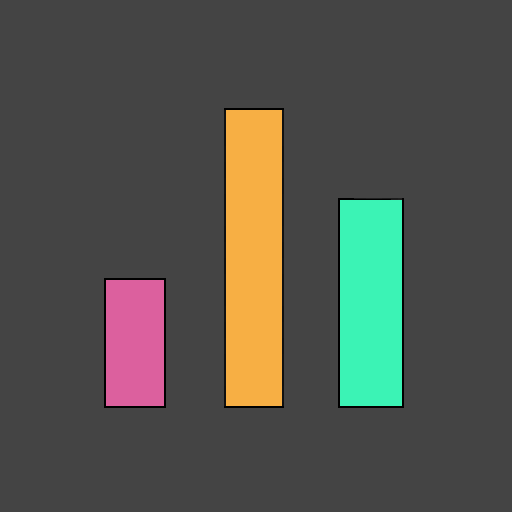
Peak in on the evolving Help Manual for more details
