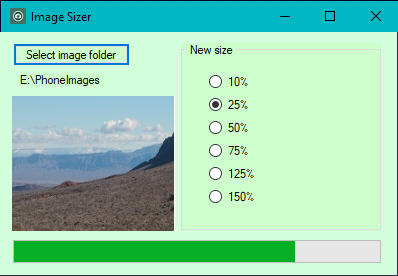
A Simple Image Resizer
Prepare your photos for emailing.
Resizes all images in the folder at once.
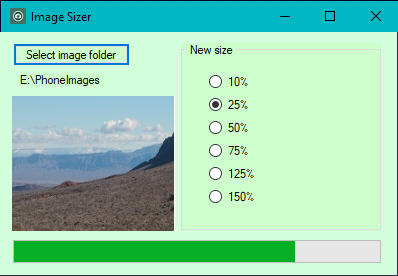
My new phone produces images of 5312 x 2988 pixels, much too large to send by email to anyone. After downloading the images onto my computer, at first I was loading each image into Windows Paint for resizing, but quickly tired of that. I searched the web for a free utility to batch resize images. The first tool I found only handled one image at a time. The next did batch resizing, but the images had the jaggies - useless! The one after that wanted to convert the aspect ratio of my HD images to the old 4:3 standard for some strange reason. The next wanted to install itself, something that always makes me nervous. I installed it anyhow, then it turned out to be a free 30 day trial only, and that has long expired. Frustrated, I decided to create my own, and share it with you.
The preceding paragraph was written in February of 2010, except back then it began "My new digital camera produces images of 3712 x 2088 pixels", and I have long since quit using a digital camera since phone images became more than adequate. Now, more than 14 years later I have returned to this page to update my app. Actually, my intention was not exactly to update the app, but rather, to simply add a digital signature, because in Windows 11 Microsoft tries to prevent you from even downloading unsigned apps. Of course before signing my name to the app I gave it a quick test to ensure it was still working. I ran it on a batch of images from my phone and noticed to my dismay that every image taken in portrait mode ended up on its side! How was it I never noticed that back in 2010? Perhaps images from phones were different back then, is all I can think of. Notice that I was mentioning my digital camera instead of pictures from my phone. I don't think phone images were even that big back then.
Now what to do? I had lost interest in this app years ago, but I had noticed that Google was still sending people to this page from search. I could simply remove this page from my web site, but thought - why not see what it would take to fix it first? Well, to make a long story short, the more I tried to fix it using the original Windows Imaging Component (WIC) API, the more problems I ran into. After about a day of that, I was ready to chuck the whole project. Then decided to ask ChatGPT for an alternative approach. It gave me an approach using .NET in a couple of dozen lines of code and I thought, "Ok - that looks simple enough - let's try that."
Well, that didn't turn out to be easy at all in the end, and again I ran into issue after issue, but at this point I had invested a couple of days into the effort and I carried on to completion. If I had known it could be so complicated I would never have even tried! So now, in June of 2024, I offer a brand new image sizer. As stated in the original web page... It is very simple, sufficient for my needs. Not only does it handle jpeg images, but png, bmp, and gif as well. The resized images are saved in the same format they came in, and the aspect ratio is maintained. Jpeg images are recompressed at a high quality level (95%).
Download and unzip the application into a folder you prepared to receive it. Be sure to select the desired size before you begin, then simply navigate to the folder with the images you want to resize. The operation begins when you click "Ok" in the File Open dialog. A preview of each image is portrayed as each resized image is created. When the process is complete, an alert will notify you. The resized images will be saved in a new "Resized" folder within the original image folder.